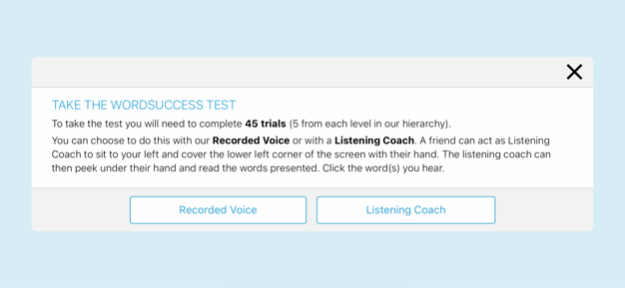WordSuccess 1.2.1
Continue to app
Free Version
Publisher Description
This free program is for adults using hearing aids or cochlear implants who want to practice listening for word differences in both quiet and noise.
The ability to discriminate between vowels and consonants is a skill that improves with practice. This app is designed for both self-study or work with a friend or other party (referred to as your “Listening Coach”).
After you take the placement test, the app will suggest areas to visit where you can practice listening for words or words within phrases in a 45-level hierarchy. You can choose to add noise at any time to increase the difficulty.
WordSuccess is easy to navigate and is packed with useful features, including:
•A placement test you can take at any time which will lead you to recommended levels
•A 45-level hierarchy of word differences
•Over 2,300 recorded spoken words to test discrimination skills
•Options to practice alone or with a friend acting as a “Listening Coach”
May 5, 2022
Version 1.2.1
Minor bug fixes
About WordSuccess
WordSuccess is a free app for iOS published in the Kids list of apps, part of Education.
The company that develops WordSuccess is Advanced Bionics, LLC. The latest version released by its developer is 1.2.1.
To install WordSuccess on your iOS device, just click the green Continue To App button above to start the installation process. The app is listed on our website since 2022-05-05 and was downloaded 1 times. We have already checked if the download link is safe, however for your own protection we recommend that you scan the downloaded app with your antivirus. Your antivirus may detect the WordSuccess as malware if the download link is broken.
How to install WordSuccess on your iOS device:
- Click on the Continue To App button on our website. This will redirect you to the App Store.
- Once the WordSuccess is shown in the iTunes listing of your iOS device, you can start its download and installation. Tap on the GET button to the right of the app to start downloading it.
- If you are not logged-in the iOS appstore app, you'll be prompted for your your Apple ID and/or password.
- After WordSuccess is downloaded, you'll see an INSTALL button to the right. Tap on it to start the actual installation of the iOS app.
- Once installation is finished you can tap on the OPEN button to start it. Its icon will also be added to your device home screen.